Search Tool – Find an Ontario Wildlife Rehabilitator
This search tool was created to help the public locate an Ontario Wildlife Rehabilitator who is currently able to accept or provide advice for wild animal(s) found in distress.
How to Access the Search Tool
- Step #1: select ‘Display Username and Password’ and note down the search tool’s Username and Password that appear.
- Step #2: select ‘SEARCH TOOL’ and use the Username and Password obtained in Step #1 to sign in.
Search tool hints are listed below. If you have any problems with this tool, please Contact Us.
Search Tool Hints
A. Initial Screen
After signing into the search tool by following the previous instructions, you will see the initial screen with an orange bar and some information about the search tool. Click on the orange bar.

B. Search Results Screen
After clicking on the orange bar, you will see the search results screen shown below. You can see the information is in columns. To sort, click on the text in the header of the column to be sorted.
Each row of the results table is an animal at a certain life stage. The Rehabilitator is indicated on this row too. Using this table, one can determine the city where the Rehabilitator is located. One can also determine if each Rehabilitator can accept this animal into their facility, or provide advice only.
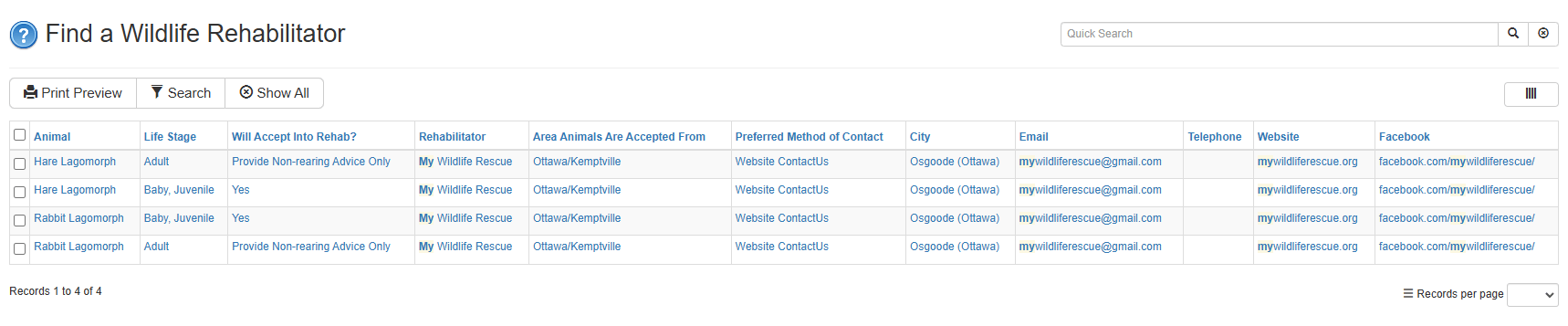
The “Animal” column contains the name of the animal you input.
The “Life Stage” column contains life stages of that animal for which the Rehabilitator is willing to accept into their rehabilitation facility, or provide non-rearing advice. For example, if you have found a baby hare, you will need to find a Rehabilitator for hares accepting a life stage of ‘baby’.
The “Will Accept Into Rehab?” column shows services offered by the Rehabilitator. There are 3 values for this column: “Yes”, “Limited Acceptance” and “Provide Non-rearing Advice Only”.
- If the entry is “Yes” in the “Will Accept Into Rehab?” column, then this Rehabilitator has space in their facility and is willing to take this type of animal into care. It also means the Rehabilitator can provide expert advice about this animal if it is determined that the animal does not need to come into care.
- The second option, “Limited Acceptance”, indicates the Rehabilitator MAY be able to accept this animal into care. This status may mean, for example, the Rehabilitator does not have the resources to accept a whole litter of rabbits, but may be able to accept just one or two rabbits. The decision to accept is done on a case-by-case basis.
- The last option, “Provide Non-rearing Advice Only”, indicates the Rehabilitator cannot accept the animal into care at this time but can still provide expert advice about this animal. Due to authorization restrictions, the Rehabiliitator can NOT provide advice on how to raise a wild animal. However, a Rehabilitator can provide advice on how to capture and transport an animal safely, temporary care instructions, where to find another Rehabilitator, contact numbers for bylaw or other animal-care facilities, etc.
The “Area Animals Are Accepted From” indicates the region (area) from where the animal must have been found. Each Rehabilitator determines the region from which they will accept an animal.
The “Print Preview” tab allows you to view the search results before you print the output.
At any point in time, the “Show All” tab will return all animals and life stages currently covered by every Ontario Rehabilitator. You can then search for animals, cities, Rehabilitators, etc., using the Search field at the top right hand side of the screen.
C. Searching for a Rehabilitation Facility for a Particular Animal
Select the “Search” tab seen in the Search Results Screen and the following input screen appears:

Please type in or select the name of the wild animal you have found and then click the green Search button. The information returned from your search will contain Wildlife Rehabilitators located in Ontario Canada who may be able to help you. Then you can contact the rehabilitator closest to you for further details about what can be done for this animal.
You can “Switch to advance search mode” for complex searches, but for most cases the simple search mode is enough. If you accidentally find yourself in the Advanced Search Mode area, simply select the “Switch to simple search mode” button to return to the screen shown above.
If the result of your query does not contain any data, try a similar animal or a more general term for him. For example, if you search for “Goldfinch” and get an empty result, try “Songbird” or “Bird” instead. Conversely, if you try “Raptor” and get too many results, try “Eagle” instead.
If these hints all make sense, great. If not, don’t worry. Just use the instructions at the top of the page to sign in and play around with this search tool for a little while. You’ll get it! And you will also discover additional little gems not explained above.
Search Tool Accuracy
We work very hard to ensure the accuracy of the information provided by this search tool. However, errors do occur. This is especially true during busy baby wildlife seasons (spring and summer) when rehabilitation facilities are filling up quickly. Once full, although the facility can still provide advice for certain species, they temporarily can no longer intake this species. To remain useful, this fact should be reported by the search tool.
So, if you find any inaccuracies in the information displayed by the search tool, could you please Contact Us to report the problem? We will then update the search tool’s information accordingly.
Your input helps to ensure the continued usefulness of the search tool for everyone who finds a wild animal in distress.
Thank you so much for helping our wildlife!
